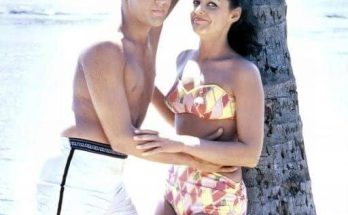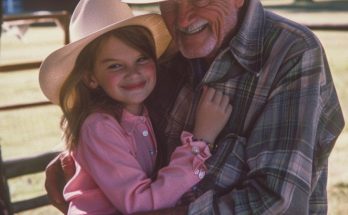If you’ve ever experienced the frustration of one AirPod dying faster than the other, you’re not alone. Many AirPods users have noticed this discrepancy and wondered why it happens. Is it a defect? A usage issue? Or something else entirely? Let’s dive into the common reasons behind this phenomenon and discover how to fix it.

1. Charging Case Issues Can Cause Uneven Charging
One of the most common culprits for uneven battery drain is the charging case itself. When you place your AirPods in the case, they rely on tiny metal pins to make a proper connection and charge evenly. If one AirPod doesn’t connect correctly, it may not charge fully, leaving you with one side draining faster.
How to Fix It: Regular Cleaning
- Clean the Charging Case: Use a soft, dry cotton swab to clean the metal connectors inside the case. Even if you don’t see visible dirt, dust or debris can interfere with the connection.
- Inspect for Damage: Check if the charging pins are bent or damaged. If they are, it may require professional repair or replacement of the case.
Regular cleaning of your case can ensure that both AirPods receive a consistent charge, helping to balance their battery life.
2. Different Roles Lead to Uneven Power Usage
Did you know that your AirPods don’t share responsibilities equally? Typically, one AirPod serves as the primary audio source, handling tasks like connecting to your device and transmitting audio. The other AirPod plays a more passive role, which means the main AirPod often drains faster.
How to Balance Their Usage:
- Switch the Primary AirPod: Go to your iPhone settings and change which AirPod handles calls or Siri. This can help distribute the workload and balance battery usage.
- Alternate Usage: If you frequently use one AirPod for calls or voice commands, try switching to the other side occasionally.
By balancing their responsibilities, you can help ensure both AirPods drain more evenly over time.
3. Usage Habits Can Create Imbalances

One main reason an AirPod dies faster is charging issues. Image Credit: Getty
Your listening habits also play a significant role in battery drain. If you often use just one AirPod for phone calls or leave one in while taking the other out, the AirPod in use will naturally deplete its battery faster.
Tips to Even Out Usage:
- Use Both AirPods Equally: If you’re in a situation where you only need one AirPod, try alternating which side you use.
- Power-Saving Tricks: When you remove one AirPod, place it back in the case to ensure it’s in power-saving mode. This prevents uneven wear over time.
Adjusting your habits can help both AirPods wear down their batteries more evenly, extending their overall lifespan.
4. Environmental Factors Affect Battery Life
Environmental conditions, such as temperature, can significantly impact battery performance. Cold weather, in particular, can cause batteries to drain faster. If you frequently use your AirPods in chilly environments, one side may deplete more quickly.
How to Protect Your AirPods:
- Keep Them Warm: Store your AirPods in their case when not in use to protect them from extreme cold.
- Avoid Prolonged Exposure: Try to minimize extended use in cold temperatures, as this can accelerate battery drain on both sides.
Being mindful of environmental conditions can help maintain your AirPods’ battery health.
5. Aging Batteries May Be to Blame
Like all rechargeable devices, AirPods batteries degrade over time. If you’ve had your AirPods for a while, one battery may wear out faster than the other due to slight manufacturing differences or uneven usage.
When to Consider a Replacement:
- Check Battery Health: Use third-party apps like CoconutBattery or AirBuddy to monitor the health of your AirPods batteries.
- Contact Apple Support: If one AirPod consistently drains faster and cleaning or usage adjustments don’t help, it might be time to replace the battery or the AirPod itself.
Replacing aging batteries can restore your AirPods to their former glory, ensuring balanced usage once again.

A poor connection may cause one AirPod to drain. Image Credit: Getty
How to Monitor Your AirPods Battery
Keeping track of your AirPods’ battery levels can help you identify imbalances early and take action. Here’s how you can monitor them:
- On Your iPhone: Open the Control Center and view the battery widget to see individual levels for each AirPod.
- On Your Mac: Click the Bluetooth icon in the menu bar while your AirPods are connected to view their battery levels.
Regular monitoring helps you catch any issues before they become significant problems.
Proactive Tips to Extend AirPods Battery Life
To keep your AirPods performing at their best, follow these general tips:
- Keep Firmware Updated: Apple regularly releases updates to optimize battery performance. Make sure your AirPods are up to date.
- Avoid Overcharging: Once your AirPods are fully charged, disconnect the charging case from power to avoid unnecessary strain on the batteries.
- Store Properly: Always store your AirPods in their case when not in use to prevent unnecessary power drain.
Conclusion: Balance Is Key
The mystery of one AirPod draining faster than the other often boils down to factors like charging issues, usage habits, and environmental conditions. By taking proactive steps—such as cleaning the charging case, alternating usage, and monitoring battery health—you can significantly improve your AirPods’ performance.
Remember, these tiny devices are powerful yet delicate, so a little care goes a long way. Follow these tips, and you’ll enjoy balanced, long-lasting battery life from both AirPods, keeping your listening experience smooth and uninterrupted!